For this review we will be checking out the Korg Pitchblack Chromatic Tuner!
We have had a look at quite a few really good tuner pedals lately, which has been incredibly awesome to say the least. I really like seeing the different kinds of tuners out there right now, and how they differentiate themselves from one another. I have been noticing many differences in not only design, but overall functionality too.
Features:
- 4 Display Modes (Full Strobe, Half Strobe, Meter, and Mirror)
- Broad Detection Range: E0 (20.60 Hz) to C8 (4186 Hz)
- Adjustable Calibration (436–445 Hz)
- Compact Design
- Highly Durable Aluminium Die Cast Body
- True Bypass
- 9V DC Output Jack

Listed below are the specs of the Pitchblack:
| SPECIFICATION | DETAILS |
|---|---|
| Scale | 12 note equal temperament |
| Detection Range | E0 (20.60 Hz) – C8 (4186 Hz) |
| Calibration Range | 436 – 445 Hz (1 Hz steps) |
| Detection Accuracy | within ± 1 cent |
| Power Supply | 9V battery or 9V AC adaptor |
| Battery Life | Approx. 5 hours |
| Dimensions (W x H x D) | 2.68” (6.8 cm) x 4.72” (12 cm) x 1.85” (4.7 cm) |
| Weight | 0.64 lbs (292 g) |
Here’s a pretty good video from Korg that showcases some of the Pitchblack’s main features:
The first thing I noticed about the Pitchblack was its unique appearance. Not many other tuners look like this one, which can be a good or a bad thing depending on how you look at it. The downside of this is that its style may not suit the overall look of your pedal board. So that’s something you’ll definitely want to consider before you end up making the purchase.
I personally don’t mind that though, especially if the functionality of the pedal can make up for it!
To start things off, the Pitchblack is incredibly simplistic. It’s actually one of the most simplistic tuners I’ve had a chance to look at. The pedal features a single footswitch to turn the unit on, input and output jacks, a display used to indicate the note that is present, two LED’s (tuning meter and guides), and two buttons (display and calibration).
Glowing arrow LED’s are used to indicate whether you need to increase or decrease the tension of the string you’re turning. They are bright enough to be able to see from a distance, which is perfect if you plan on using it on-stage. Additionally, the note display is just as easy to see too.
The PitchBlack allows you to choose between 4 different display modes using the display button located at the top of the tuner:
- Meter Mode (default): In this mode you will want to tune your instrument so that the green LED in the center of the LED display lights and both tuning guide LED’s are lit. The tuning LED’s will be to the right of center if your instrument is sharp, and to the left of the center if your instrument is flat.
- Full Strobe Mode: In this mode you will want to tune your instrument so that the LED meters stop streaming and both tuning guide LED’s are lit. The LED meters will stream from left to right if your instrument is sharp and from right to left if your instrument is flat.
- Half Strobe Mode: In this mode you will want to tune your instrument so that the LED meters stop streaming and only the green LED in the center is lit and both tuning guide LED’s are lit. The LED meters will stream to the right of center if your instrument is sharp, and to the left of center if your instrument is flat. When the pitch is correct, only the center LED will be lit.
- Mirror Mode: In this mode you will want to tune your instrument so that the two LEDs on the left and right sides of the center LED meet in the middle and both tuning guide LED’s are lit. The pitch lit LEDs will spread farther apart the more your instrument is out of tune. The left tuning guide will light if your instrument is flat, and the right tuning guide will light if your instrument is sharp.
I’m personally a fan of the third mode. You basically just keep tuning until the red strobe disappears and both the tuning guide LED’s light up. All of the modes are functional so it just depends on what your preference is for tuning.
One of the best things about the tuner is how durable it feels. Something tells me that you won’t need to replace this bad boy anytime soon.
Another positive thing about the Pitchplack is that it offers true-bypass functionality. That means that your signal will not be altered in any way as it passes through the pedal, which is particularly useful when the tuner is not in use.
I really like how easy it is to access the battery compartment of the Pitchblack. With most other pedals you have to navigate through several screws to gain access to it, but with the Pitchblack it’s a completely different story. All you need to do is turn the pedal upside down and you’ll be able to easily remove the cover of the battery compartment. It’s as simple as that!
If you don’t have a battery then there’s always the option to power the Pitchblack with an AC adaptor. Like most other pedals on the market this is not included with the product, but it’s easy enough to go and get one elsewhere.
Conclusion
Overall, the Korg Pitchblack Chromatic Tuner is a complete success. It’s simple, yet very effective. You shouldn’t have any problems with pedal, just plug your guitar in and start tuning.
It does what it’s meant to do, and it does it well. Accurate tuning made easy.
If you have found this review helpful then let us know in the comments section below. We would love to hear what you have to say about the Korg Pitchblack Chromatic Tuner!

Alex is a man of many talents. He’s been playing music since he was young, and has been the main content writer at Tone Start for the past few years. Alex loves to play around with different styles of music and enjoys listening to anything from country to classical.
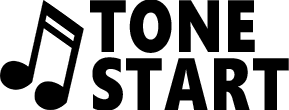
Korg Pitchblack Mini Tuner Review - Tone Start
Sunday 3rd of June 2018
[…] last review was on the original Korg Pitchblack, so it’s only fair that we go and take a look at the smaller iteration of this chromatic tuner […]