Today we will be checking out the awesome MXR 169 Carbon Copy, which is a fantastic analog delay pedal. This pedal has been around for quite a while now, but most of the reviews I’ve seen for it have been quite sub-par. Due to this reason we have gone ahead and done a review on the pedal ourselves, so you can see exactly what this pedal has to offer!

- 100% Analog Bucket-Brigade Technology
- Internally Adjustable Modulation Circuit
- Up to 600ms of Delay with Switchable Modulation
- True-Bypass Functionality
Let’s start things off by listing the specs of the Carbon Copy:
| SPECIFICATION | DETAILS |
|---|---|
| Input Impedance | 1 MΩ |
| Output Impedance | 1 KΩ |
| Max Input Level | +5 dbV at 500 Hz |
| Max Output Level | +8 dBV |
| Noise Floor* | |
| Mix at Max CW | -96 dBV |
| Mix at Max CCW | -104 dBV |
| Delay Distortion | <1% at 1 kHz, |
| -5 dBV Input | |
| Delay Time | 20 mx to 600 ms |
| Noise Reduction | 2:1 ratio |
| Modulation Speed | 0.2 Hz to 2.2 Hz |
| Bypass | True Hardwire |
| Current Draw | 26 mA |
| Power Supply | 9 Volts DC |
The MXR Carbon Copy is a magnificent analog delay pedal that incorporates the use of vintage bucket-brigade technology. This pedal provides a very warm sounding delay, which is very typical of an analog delay. Not only does it sound great while playing clean, but also when you’ve got some overdrive going too.
As mentioned previously, the pedal provides up to 600 milliseconds of delay time for you to use (20 – 600ms).
I personally love the appearance of the Carbon Copy. The design is simple, and the greenish colour of the housing looks great amongst my other pedals.
Here’s a good video from the manufacturer that showcases some of the Carbon Copy’s features and how it sounds when it’s being used:
There are three control knobs located on the front of the pedal. These controls are labelled: REGEN, MIX, and DELAY.
- REGEN: Sets the number of repeats. Rotating the knob clockwise increases the number of repeats. Rotating the knob counter-clockwise decreases the number of repeats.
- MIX: Controls the blend of wet and dry signals. Rotating the knob clockwise increases the ratio of wet to dry signal. Rotating the knob counter-clockwise decreases the ratio of wet to dry signal. If you rotate the knob fully clock-wise then this will result in a 100% wet signal. If you rotate the knob fully counter-clock then this will result in a 100% dry signal.
- DELAY: Sets the delay time. Rotating this knob clockwise will increase the delay time. Rotating it counter-clockwise will decrease the delay time.

One of the characteristics of an analog delay is that the shorter the delay time, the brighter the signal will be.
Furthermore, the pedal also features a MOD (modulation) switch, which can be toggled on or off. The blue LED located next to the switch will indicate the state of switch. It will light up when the effect is activated.

The width and speed of the modulation effect can be adjusted by opening up the case. You can then use a 2mm slotted screwdriver to adjust the settings.

As you would expect the Carbon Copy features a standard 1/4” input and output jack located on either side of the pedal. No explanation should be needed on how to operate these. The ports feel sturdy and made of quality components.
The manual that is included with the product lists several sample settings for you to emulate and use:

The last thing I want to talk about is the true-bypass capability of the pedal. You can rest easy knowing your signal is unaffected by the pedal when it is switched off, so you can leave it in amongst your other pedals without any worry.
MXR Carbon Copy Schematic
Several people have e-mailed in wanting to see the schematics of pedals. So here’s the carbon copy’s schematic for you to check out:

Conclusion
Overall, the MXR 169 Carbon Copy is an amazing piece of technology. If you’re after an analog delay pedal that really delivers on value then look no further than this one. It is easily one of the best analog delays out there for its price tag.

That concludes our review on the Carbon Copy. If you have any questions about the pedal we have reviewed today then please let us know. We would be more than happy to answer any questions or concerns you might have!

Alex is a man of many talents. He’s been playing music since he was young, and has been the main content writer at Tone Start for the past few years. Alex loves to play around with different styles of music and enjoys listening to anything from country to classical.
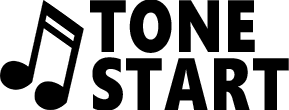
Andy Fitzpatrick
Saturday 11th of April 2020
That's the schematic for the original MXR analog delay pedal, not the Carbon Copy. Unfortunately, they are not the same. If you read the schematic, you will see it says so down the bottom right.